FreeBSDを13.2から14.0にアップグレードした
人気ブログランキング
にほんブログ村
注意事項:
アップグレード作業は自己責任(at your own risk)で行うこと。
昨日(2023/11/21)FreeBSD 14.0が公開されたので、早速アップグレードしてみた。
アップグレードする際には予め、必ずRelease NotesやInstallation Instructionsを読んでおくこと。
Release Notes:
https://www.freebsd.org/releases/14.0R/relnotes/
Installation Instructions:
https://www.freebsd.org/releases/14.0R/installation/
また、アップグレードの最中に生じる万が一の事態に備えて、予め最新版のインストーラーをダウンロードしてインストールメディアを用意しておくこと。
https://www.freebsd.org/where/
アップグレードの前には必ず大切なデータ等のバックアップを取っておくこと。
アップグレードの前に現バージョンの更新をしておく。
# freebsd-update fetch
# freebsd-update install
# pkg update ; pkg upgrade
# shutdown -r now
アップグレード作業はコンソール画面から実行する。
# freebsd-update upgrade -r 14.0-RELEASE
以下のメッセージが表示されたら「y」を選択する。
--------------------
The following components of FreeBSD seem to be installed:
kernel/generic kernel/generic-dbg world/base world/base-dbg world/doc
world/lib32 world/lib32-dbg
The following components of FreeBSD do not seem to be installed:
Does this look reasonable (y/n)? y
--------------------
この後、更新が中断して以下のメッセージが表示された。
--------------------
The following file could not be merged automatically: /etc/group Press Enter to edit this file in vi and resolve the conflicts manually...
--------------------
「/etc/group」で競合が生じている。
メッセージのとおり、Enterを押すとviが起動しファイルが開く。
競合箇所は以下のとおり。
--------------------
<<<<<<< current version
# $FreeBSD$
#
wheel:*:0:root, user
wheel:*:0:root >>>>>>> 14.0-RELEASE
--------------------
この場合、自分が設定したものは「wheel:*:0:root, user」なので残し、以下の記述に変更する。
--------------------
# $FreeBSD$
#
wheel:*:0:root, user
--------------------
viの基本的な操作は以下のとおり。
1行を削除する:dd
文字を挿入する:挿入したい箇所で「i」を押してから文字を入力する
1文字を削除する:削除したい文字にカーソルを合わせ「x」を押す。
保存して閉じる:「:x」と押す
保存しないで閉じる:「:q!」と押す
「/etc/group」の競合を修正したら、再び更新が中断して以下のメッセージが表示された。
--------------------
The following file could not be merged automatically: /etc/master.passwd Press Enter to edit this file in vi and resolve the conflicts manually...
--------------------
次は「/etc/master.passwd」で競合が生じている。
競合箇所は以下のとおり。
--------------------
<<<<<<< current version
# $FreeBSD$
#
root:〜長いので省略〜 &:/root:/bin/csh
root::0:0::0:0: Charlie &:/root:/bin/sh
>>>>>>> 14.0-RELEASE
--------------------
この場合、自分が設定したものは「root:〜長いので省略〜 &:/root:/bin/csh」なので残して置きたいところだが、FreeBSD 14.0ではrootの標準シェルがsh(1)になった。
参考:
https://www.freebsd.org/releases/14.0R/relnotes/
https://cgit.freebsd.org/src/commit/?id=d410b585b6f0
そこで、自分が設定していた「/root:/bin/csh」を「/root:/bin/sh」に変更し、以下の記述とする。
--------------------
# $FreeBSD$
#
root:〜長いので省略〜 &:/root:/bin/sh
--------------------
上記の問題を修正した後も色々と質問されたが「n(No)」を選択するとアップグレードが止まるので「y(Yes)」を選択して進めていく。
以下のメッセージが表示されたら、以下を実行する。
--------------------
To install the downloaded upgrades, run "/usr/sbin/freebsd-update install".
--------------------
# freebsd-update install
以下のメッセージが表示されたら、再起動する。
--------------------
Kernel updates have been installed. Please reboot and run
"/usr/sbin/freebsd-update install" again to finish installing updates.
--------------------
# shutdown -r now
再起動しても「X Window System」が立ち上がらずコンソール画面が表示される。
そのままログインして以下を実行する(非常に時間が掛かる)。
# freebsd-update install
終わったら再起動する。
# shutdown -r now
再起動すると再び「X Window System」が立ち上がらずコンソール画面が表示される。
そのままログインして以下を実行する(全て再インストールとなるため、非常に時間が掛かる)。
# pkg-static install -f pkg
# pkg bootstrap -f
# pkg update
# pkg upgrade
終わったら、再起動する。
# shutdown -r now
今度は「X Window System」が立ち上がるので通常どおりGUIでログインできる。
FreeBSD 14.0のリリースノートによると、以下の注意書きがある。
After a system upgrade, but before doing a zpool upgrade, the boot loader on the ESP must be updated, or the system may become unbootable.
システムのアップグレード後にzpool upgradeを実行する前にESP上のブートローダーを更新する必要があり、更新しないとシステムが起動できなくなる可能性がある。
そこでブートローダーを更新する。
アップグレード後に既存のブートローダーが設定されているか確認する。
% ls -a /boot/efi/efi/freebsd
loader.efi
もし表示されなかった場合は、以下の場所にブートローダーがあるか確認する。
% ls -a /boot
以下のように表示されたら良し。
loader.efi
既存のブートローダーが設定されていない場合は予めディレクトリを作って置く。
# mkdir -p /boot/efi/efi/freebsd
次にブートローダーを更新する。
# cp -a /boot/loader.efi /boot/efi/efi/freebsd/loader.efi
再起動して起動するか確認する。
# shutdown -r now
次にZFSストレージプールをアップグレードする。
# zpool upgrade
以下のように表示されたらアップグレードする。
--------------------
This system supports ZFS pool feature flags.
All pools are formatted using feature flags.
Some supported features are not enabled on the following pools. Once a
feature is enabled the pool may become incompatible with software
that does not support the feature. See zpool-features(7) for details.
Note that the pool 'compatibility' feature can be used to inhibit
feature upgrades.
POOL FEATURE
---------------
zroot
edonr
zilsaxattr
head_errlog
blake3
block_cloning
vdev_zaps_v2
--------------------
実際にアップグレードする。
# zpool upgrade -a
以下のように表示されたら良し。
--------------------
This system supports ZFS pool feature flags.
Enabled the following features on 'zroot':
edonr
zilsaxattr
head_errlog
blake3
block_cloning
vdev_zaps_v2
Pool 'zroot' has the bootfs property set, you might need to update
the boot code. See gptzfsboot(8) and loader.efi(8) for details.
--------------------
更新後、再度確認してみる。
# zpool upgrade
以下のメッセージが表示されたらアップグレード完了。
--------------------
This system supports ZFS pool feature flags.
All pools are formatted using feature flags.
Every feature flags pool has all supported and requested features enabled.
--------------------
次に不要なファイルを削除する。
freebsd-updateで何度もバージョンアップを行うと「/var/db/freebsd-update」内のファイルが増える一方なので、アップグレード後に削除する。
ファイルの容量を確認する。
# du -m /var/db/freebsd-update/files
ファイルを削除する。
# echo /var/db/freebsd-update/files/* | xargs rm -f
削除が終わり、容量を確認したら以下のとおりとなった。
# du -m /var/db/freebsd-update/files
9 /var/db/freebsd-update/files
人気ブログランキング
にほんブログ村
にほんブログ村
注意事項:
アップグレード作業は自己責任(at your own risk)で行うこと。
昨日(2023/11/21)FreeBSD 14.0が公開されたので、早速アップグレードしてみた。
アップグレードする際には予め、必ずRelease NotesやInstallation Instructionsを読んでおくこと。
Release Notes:
https://www.freebsd.org/releases/14.0R/relnotes/
Installation Instructions:
https://www.freebsd.org/releases/14.0R/installation/
また、アップグレードの最中に生じる万が一の事態に備えて、予め最新版のインストーラーをダウンロードしてインストールメディアを用意しておくこと。
https://www.freebsd.org/where/
アップグレードの前には必ず大切なデータ等のバックアップを取っておくこと。
アップグレードの前に現バージョンの更新をしておく。
# freebsd-update fetch
# freebsd-update install
# pkg update ; pkg upgrade
# shutdown -r now
アップグレード作業はコンソール画面から実行する。
# freebsd-update upgrade -r 14.0-RELEASE
以下のメッセージが表示されたら「y」を選択する。
--------------------
The following components of FreeBSD seem to be installed:
kernel/generic kernel/generic-dbg world/base world/base-dbg world/doc
world/lib32 world/lib32-dbg
The following components of FreeBSD do not seem to be installed:
Does this look reasonable (y/n)? y
--------------------
この後、更新が中断して以下のメッセージが表示された。
--------------------
The following file could not be merged automatically: /etc/group Press Enter to edit this file in vi and resolve the conflicts manually...
--------------------
「/etc/group」で競合が生じている。
メッセージのとおり、Enterを押すとviが起動しファイルが開く。
競合箇所は以下のとおり。
--------------------
<<<<<<< current version
# $FreeBSD$
#
wheel:*:0:root, user
wheel:*:0:root >>>>>>> 14.0-RELEASE
--------------------
この場合、自分が設定したものは「wheel:*:0:root, user」なので残し、以下の記述に変更する。
--------------------
# $FreeBSD$
#
wheel:*:0:root, user
--------------------
viの基本的な操作は以下のとおり。
1行を削除する:dd
文字を挿入する:挿入したい箇所で「i」を押してから文字を入力する
1文字を削除する:削除したい文字にカーソルを合わせ「x」を押す。
保存して閉じる:「:x」と押す
保存しないで閉じる:「:q!」と押す
「/etc/group」の競合を修正したら、再び更新が中断して以下のメッセージが表示された。
--------------------
The following file could not be merged automatically: /etc/master.passwd Press Enter to edit this file in vi and resolve the conflicts manually...
--------------------
次は「/etc/master.passwd」で競合が生じている。
競合箇所は以下のとおり。
--------------------
<<<<<<< current version
# $FreeBSD$
#
root:〜長いので省略〜 &:/root:/bin/csh
root::0:0::0:0: Charlie &:/root:/bin/sh
>>>>>>> 14.0-RELEASE
--------------------
この場合、自分が設定したものは「root:〜長いので省略〜 &:/root:/bin/csh」なので残して置きたいところだが、FreeBSD 14.0ではrootの標準シェルがsh(1)になった。
参考:
https://www.freebsd.org/releases/14.0R/relnotes/
https://cgit.freebsd.org/src/commit/?id=d410b585b6f0
そこで、自分が設定していた「/root:/bin/csh」を「/root:/bin/sh」に変更し、以下の記述とする。
--------------------
# $FreeBSD$
#
root:〜長いので省略〜 &:/root:/bin/sh
--------------------
上記の問題を修正した後も色々と質問されたが「n(No)」を選択するとアップグレードが止まるので「y(Yes)」を選択して進めていく。
以下のメッセージが表示されたら、以下を実行する。
--------------------
To install the downloaded upgrades, run "/usr/sbin/freebsd-update install".
--------------------
# freebsd-update install
以下のメッセージが表示されたら、再起動する。
--------------------
Kernel updates have been installed. Please reboot and run
"/usr/sbin/freebsd-update install" again to finish installing updates.
--------------------
# shutdown -r now
再起動しても「X Window System」が立ち上がらずコンソール画面が表示される。
そのままログインして以下を実行する(非常に時間が掛かる)。
# freebsd-update install
終わったら再起動する。
# shutdown -r now
再起動すると再び「X Window System」が立ち上がらずコンソール画面が表示される。
そのままログインして以下を実行する(全て再インストールとなるため、非常に時間が掛かる)。
# pkg-static install -f pkg
# pkg bootstrap -f
# pkg update
# pkg upgrade
終わったら、再起動する。
# shutdown -r now
今度は「X Window System」が立ち上がるので通常どおりGUIでログインできる。
FreeBSD 14.0のリリースノートによると、以下の注意書きがある。
After a system upgrade, but before doing a zpool upgrade, the boot loader on the ESP must be updated, or the system may become unbootable.
システムのアップグレード後にzpool upgradeを実行する前にESP上のブートローダーを更新する必要があり、更新しないとシステムが起動できなくなる可能性がある。
そこでブートローダーを更新する。
アップグレード後に既存のブートローダーが設定されているか確認する。
% ls -a /boot/efi/efi/freebsd
loader.efi
もし表示されなかった場合は、以下の場所にブートローダーがあるか確認する。
% ls -a /boot
以下のように表示されたら良し。
loader.efi
既存のブートローダーが設定されていない場合は予めディレクトリを作って置く。
# mkdir -p /boot/efi/efi/freebsd
次にブートローダーを更新する。
# cp -a /boot/loader.efi /boot/efi/efi/freebsd/loader.efi
再起動して起動するか確認する。
# shutdown -r now
次にZFSストレージプールをアップグレードする。
# zpool upgrade
以下のように表示されたらアップグレードする。
--------------------
This system supports ZFS pool feature flags.
All pools are formatted using feature flags.
Some supported features are not enabled on the following pools. Once a
feature is enabled the pool may become incompatible with software
that does not support the feature. See zpool-features(7) for details.
Note that the pool 'compatibility' feature can be used to inhibit
feature upgrades.
POOL FEATURE
---------------
zroot
edonr
zilsaxattr
head_errlog
blake3
block_cloning
vdev_zaps_v2
--------------------
実際にアップグレードする。
# zpool upgrade -a
以下のように表示されたら良し。
--------------------
This system supports ZFS pool feature flags.
Enabled the following features on 'zroot':
edonr
zilsaxattr
head_errlog
blake3
block_cloning
vdev_zaps_v2
Pool 'zroot' has the bootfs property set, you might need to update
the boot code. See gptzfsboot(8) and loader.efi(8) for details.
--------------------
更新後、再度確認してみる。
# zpool upgrade
以下のメッセージが表示されたらアップグレード完了。
--------------------
This system supports ZFS pool feature flags.
All pools are formatted using feature flags.
Every feature flags pool has all supported and requested features enabled.
--------------------
次に不要なファイルを削除する。
freebsd-updateで何度もバージョンアップを行うと「/var/db/freebsd-update」内のファイルが増える一方なので、アップグレード後に削除する。
ファイルの容量を確認する。
# du -m /var/db/freebsd-update/files
ファイルを削除する。
# echo /var/db/freebsd-update/files/* | xargs rm -f
削除が終わり、容量を確認したら以下のとおりとなった。
# du -m /var/db/freebsd-update/files
9 /var/db/freebsd-update/files
人気ブログランキング
にほんブログ村
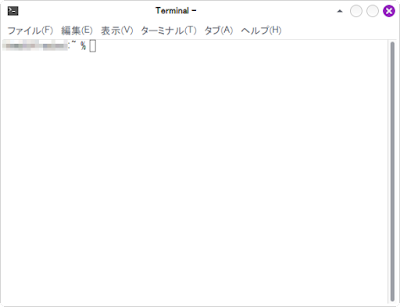

コメント
コメントを投稿